Occurs when the user or a script opens or resizes the client area of a window or DataWindow control.
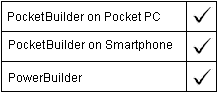
Event ID |
Objects |
|---|---|
pbm_dwnresize |
DataWindow |
pbm_size |
Window |
Argument |
Description |
|---|---|
sizetype |
UnsignedLong by value. The values are:
|
newwidth |
Integer by value (the width of the client area of a window or DataWindow control in PowerBuilder units). |
newheight |
Integer by value (the height of the client area of a window or DataWindow control in PowerBuilder units). |
Long. Return code choices (specify in a RETURN statement):
0 Continue processing