Occurs when the user is dragging an object and leaves the control.
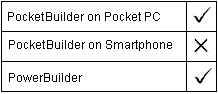
Event ID |
Objects |
|---|---|
pbm_bndragleave |
CheckBox, CommandButton, Graph, Picture, PictureHyperLink, PictureButton, RadioButton |
pbm_cbndragleave |
DropDownListBox |
pbm_dwndragleave |
DataWindow |
pbm_endragleave |
SingleLineEdit, EditMask, MultiLineEdit, StaticText, StaticHyperLink |
pbm_lbndragleave |
ListBox |
pbm_lvndragleave |
ListView |
pbm_prndragleave |
HProgressBar, VProgressBar |
pbm_sbndragleave |
HScrollBar, HTrackBar, VScrollBar, VTrackBar |
pbm_tcndragleave |
Tab |
pbm_tvndragleave |
TreeView |
pbm_uondragleave |
UserObject |
pbm_dragleave |
Window |
Argument |
Description |
|---|---|
source |
DragObject by value (a reference to the control being dragged) |
Long. Return code choices (specify in a RETURN statement):
0 Continue processing
This example checks the name of the control being dragged, and if it is, cb_1 it cancels the drag operation:
IF ClassName(source) = "cb_1" THEN
cb_1.Drag(Cancel!)
END If
This example for a Picture control’s DragDrop event removes its own border when another Picture control (the source) is dragged beyond its boundaries:
IF source.TypeOf() = Picture! THEN
This.Border = TRUE
END IF