Occurs when the user highlights an item on the menu using the arrow keys or the mouse, without choosing it to be executed.
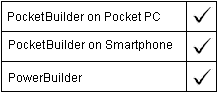
Event ID |
Objects |
|---|---|
None |
Menu |
None
None. (Do not use a RETURN statement.)
You can use the Selected event to display MicroHelp for the menu item (PowerBuilder only). One way to store the Help text is in the menu item’s Tag property.
This example uses the tag value of the current menu item to display Help text. The function wf_SetMenuHelp takes the text passed (the tag) and assigns it to a MultiLineEdit control. A Timer function and the Timer event are used to clear the Help text.
This code in the Selected event calls the function that sets the text:
w_test.wf_SetMenuHelp(This.Tag)
This code for the wf_SetMenuHelp function sets the text in the MultiLineEdit mle_menuhelp; its argument is called menuhelpstring:
mle_menuhelp.Text = menuhelpstring
Timer(4)
This code in the Timer event clears the Help text and stops the timer:
w_test.wf_SetMenuHelp("")
Timer(0)