Searches for a global function in one or more PocketBuilder libraries (PKLs) or PowerBuilder libraries (PBLs) and provides information about the script definition.
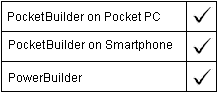
![]() PocketBuilder applications
This function can be used only in the development environment.
It cannot be used in applications deployed to a Pocket PC or Smartphone
device.
PocketBuilder applications
This function can be used only in the development environment.
It cannot be used in applications deployed to a Pocket PC or Smartphone
device.
FindFunctionDefinition ( functionname {, librarylist } )
Argument |
Description |
|---|---|
functionname |
The name of a global function for which you want information. |
librarylist (optional) |
An array of strings whose values are the fully qualified pathnames of PKLs or PBLs. If you omit librarylist, FindFunctionDefinition searches the library list associated with the running application. |
ScriptDefinition. Returns an object reference with information about the script of functionname. If any arguments are null, FindFunctionDefinition returns null.
You can call FindClassDefinition to get a class definition for a global function. However, the ScriptDefinition object provides information tailored for functions.
This example searches the libraries for the running application to find the function definition for f_myfunction:
ScriptDefinition sd_myfunc
sd_myfunc = FindFunctionDefinition("f_myfunction")
This PowerBuilder example searches the libraries in the array ls_libraries to find the class definition for w_genapp_frame:
ScriptDefinition sd_myfunc
string ls_libraries[ ]
ls_libraries[1] = "c:\pwrs\bizapp\windows.pbl"
ls_libraries[2] = "c:\pwrs\framewk\windows.pbl"
ls_libraries[3] = "c:\pwrs\framewk\ancestor.pbl"
sd_myfunc = FindFunctionDefinition( &
"f_myfunction", ls_libraries)