Draws a white rectangle with a border of the specified thickness on the print page.
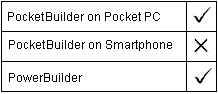
PrintRect ( printjobnumber, x, y, width, height, thickness )
Argument |
Description |
|---|---|
printjobnumber |
The number the PrintOpen function assigned to the print job |
x |
An integer specifying the x coordinate in thousandths of an inch of the upper-left corner of the rectangle |
y |
An integer specifying the y coordinate in thousandths of an inch of the upper-left corner of the rectangle |
width |
An integer specifying the rectangle’s width in thousandths of an inch |
height |
An integer specifying the rectangle’s height in thousandths of an inch |
thickness |
An integer specifying the thickness of the rectangle’s border line in thousandths of an inch |
Integer. Returns 1 if it succeeds and -1 if an error occurs. If any argument’s value is null, PrintRect returns null.
The PrintOval, PrintRect, and PrintRoundRect functions draw filled shapes. To print other shapes or text inside the shapes, draw the filled shape first and then add text and other shapes or lines inside it. If you draw the filled shape after other printing functions, it will cover anything inside it. For example, to draw a border around text and lines, draw the oval or rectangular border first and then use PrintLine and PrintText to position the lines and text inside.
PrintRect does not change the position of the print cursor, which remains where it was before the function was called. In general, print functions in which you specify coordinates do not affect the print cursor.
![]() Required third-party software
You must install the FieldSoftware PrinterCE SDK before you
can use print methods in PocketBuilder applications deployed to
a device or emulator. An evaluation version of this software is
available from the FieldSoftware Web site.
Required third-party software
You must install the FieldSoftware PrinterCE SDK before you
can use print methods in PocketBuilder applications deployed to
a device or emulator. An evaluation version of this software is
available from the FieldSoftware Web site.
These statements open a print job with a new page and draw a 1-inch square with a line thickness of 1/8 of an inch. The square’s upper left corner is four inches from the left and three inches from the top of the print area:
long Job
// Define a new blank page.
Job = PrintOpen()
// Print the rectangle on the page.
PrintRect(Job, 4000,3000, 1000,1000, 125)
... // Other printing
PrintClose(Job)