Specifies an icon to display in the notification tray when a notification event occurs.
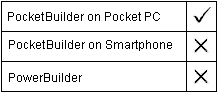
NotificationBubble objects
Integer controlname.Icon ( iconName )
Argument |
Description |
|---|---|
controlname |
The name of the notification bubble for which you want to assign an icon |
iconName |
String that contains the name of the icon you want to display for a notification event |
Integer. Returns 1 for success, -1 if the iconName argument is empty, and -2 if there is an error retrieving the icon.
When a user taps the notification icon in the notification tray, a notification bubble displays on the Pocket PC device or emulator.
The notification icon should be an 8- or 16-bit 16x16 ICO file. It must be packaged into a resource file (PKR) that is deployed along with the application. The path to the icon listed in the PKR file can be relative to the directory for the application and PKR file, or it must match the exact path to the icon on the device or emulator.
The following example sets a 16x16 icon to display in the notification tray when a notification event occurs:
li_rtn = nb_myBubble.Icon("foo.ico")