To add Monitor Server to the Windows NT automatic start-up service:
From the Control Panel, select Services. The Services window opens.
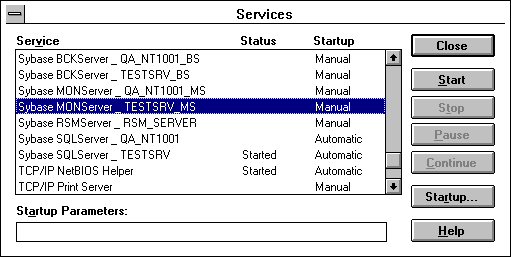
The Services window lists available servers. If the server is running, the status designation is Started. The Startup column indicates if the start-up is manual or automatic. If the Startup is Manual, you must manually start the server each time you reboot the machine.
Select the service that corresponds to Monitor Server. For example, if the name of the Monitor Server is TESTSRV_MS, the service name may be called Sybase MONServer_TESTSRV_MS.
Double-click the service name or choose Startup to open the Service dialog box.
In the Startup Type box, select Automatic.
Choose OK.
The automatic start-up takes effect the next time you reboot or log in. Before you reboot, set up the Adaptive Server and Monitor Server start-up order. Adaptive Server must start before Monitor Server can successfully start.