Specifies a visual object that will receive event notifications from user events with the pbm_command event ID.
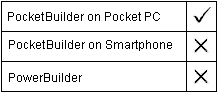
NotificationBubble objects
Integer controlname.SetMessageSink ( sinkWindow )
Argument |
Description |
|---|---|
controlname |
The name of the notification bubble that has a user event with the pbm_command event ID |
sinkWindow |
GraphicObject that you want to have receive event notifications |
Integer. Returns 1 for success and -1 if an error occurs.
The NotificationBubble object contains HTML text that can include input controls with a command ID and number as a name attribute. For example, the HTML text could include the following command button element:
<input type=button name="cmd:10" value="OK">
If you create a user event on the NotificationBubble object with a pbm_command event ID, the event will be triggered when an application user taps the OK command button. Notification of the user action will be set to the visual object that you name in the sinkWindow argument.
Command IDs in the NotificationBubble’s HTML text typically have values of 3 or greater. A value of cmd:1 sends a notification, but does not close the notification bubble. A value of cmd:2 closes the notification bubble but does not remove the notification from the notification tray, making it ideally suitable as the command ID for a Cancel button.
The following example sets the parent window of a notification bubble object to receive notifications from a user event:
li_rtn = nb_myBubble.SetMessageSink(parent)